I am trying to get this to work to test the workflow but ran into the error
I have installed "Cuda" 11.1 and everything else as in the tutorial
Graphics accelerator 3080t
After trying to run a test command, it gives me the following text
Do you have any ideas how to fix this? I am more of a technical artist and a cursory search did not return much
(dmodel) I:\Python\Nvidia_Lod\nvdiffmodeling-main\nvdiffmodeling-main>python train.py --config configs/spot.json
Using C:\Users\alexp\AppData\Local\torch_extensions\torch_extensions\Cache as PyTorch extensions root...
C:\ProgramData\Anaconda3\envs\dmodel\lib\site-packages\torch\utils\cpp_extension.py:305: UserWarning: Error checking compiler version for cl: 'utf-8' codec can't decode byte 0x8e in position 0: invalid start byte
warnings.warn(f'Error checking compiler version for {compiler}: {error}')
Detected CUDA files, patching ldflags
Emitting ninja build file C:\Users\alexp\AppData\Local\torch_extensions\torch_extensions\Cache\renderutils_plugin\build.ninja...
Building extension module renderutils_plugin...
Allowing ninja to set a default number of workers... (overridable by setting the environment variable MAX_JOBS=N)
[1/7] cl /showIncludes -DTORCH_EXTENSION_NAME=renderutils_plugin -DTORCH_API_INCLUDE_EXTENSION_H -IC:\ProgramData\Anaconda3\envs\dmodel\lib\site-packages\torch\include -IC:\ProgramData\Anaconda3\envs\dmodel\lib\site-packages\torch\include\torch\csrc\api\include -IC:\ProgramData\Anaconda3\envs\dmodel\lib\site-packages\torch\include\TH -IC:\ProgramData\Anaconda3\envs\dmodel\lib\site-packages\torch\include\THC "-IC:\Program Files\NVIDIA GPU Computing Toolkit\CUDA\v11.1\include" -IC:\ProgramData\Anaconda3\envs\dmodel\Include -D_GLIBCXX_USE_CXX11_ABI=0 /MD /wd4819 /wd4251 /wd4244 /wd4267 /wd4275 /wd4018 /wd4190 /EHsc -c I:\Python\Nvidia_Lod\nvdiffmodeling-main\nvdiffmodeling-main\src\renderutils\c_src\common.cpp /Focommon.o
FAILED: common.o
cl /showIncludes -DTORCH_EXTENSION_NAME=renderutils_plugin -DTORCH_API_INCLUDE_EXTENSION_H -IC:\ProgramData\Anaconda3\envs\dmodel\lib\site-packages\torch\include -IC:\ProgramData\Anaconda3\envs\dmodel\lib\site-packages\torch\include\torch\csrc\api\include -IC:\ProgramData\Anaconda3\envs\dmodel\lib\site-packages\torch\include\TH -IC:\ProgramData\Anaconda3\envs\dmodel\lib\site-packages\torch\include\THC "-IC:\Program Files\NVIDIA GPU Computing Toolkit\CUDA\v11.1\include" -IC:\ProgramData\Anaconda3\envs\dmodel\Include -D_GLIBCXX_USE_CXX11_ABI=0 /MD /wd4819 /wd4251 /wd4244 /wd4267 /wd4275 /wd4018 /wd4190 /EHsc -c I:\Python\Nvidia_Lod\nvdiffmodeling-main\nvdiffmodeling-main\src\renderutils\c_src\common.cpp /Focommon.o
Оптимизирующий компилятор Microsoft (R) C/C++ версии 19.25.28611 для x64
(C) Корпорация Майкрософт (Microsoft Corporation). Все права защищены.
Примечание: включение файла: C:\Program Files\NVIDIA GPU Computing Toolkit\CUDA\v11.1\include\cuda_runtime.h
Примечание: включение файла: C:\Program Files\NVIDIA GPU Computing Toolkit\CUDA\v11.1\include\crt/host_config.h
Примечание: включение файла: C:\Program Files\NVIDIA GPU Computing Toolkit\CUDA\v11.1\include\builtin_types.h
Примечание: включение файла: C:\Program Files\NVIDIA GPU Computing Toolkit\CUDA\v11.1\include\device_types.h
Примечание: включение файла: C:\Program Files\NVIDIA GPU Computing Toolkit\CUDA\v11.1\include\crt/host_defines.h
Примечание: включение файла: C:\Program Files\NVIDIA GPU Computing Toolkit\CUDA\v11.1\include\driver_types.h
Примечание: включение файла: C:\Program Files\NVIDIA GPU Computing Toolkit\CUDA\v11.1\include\crt/host_defines.h
Примечание: включение файла: C:\Program Files\NVIDIA GPU Computing Toolkit\CUDA\v11.1\include\vector_types.h
Примечание: включение файла: C:\Program Files\NVIDIA GPU Computing Toolkit\CUDA\v11.1\include\crt/host_defines.h
Примечание: включение файла: C:\Program Files (x86)\Microsoft Visual Studio\2019\Community\VC\Tools\MSVC\14.25.28610\include\limits.h
Примечание: включение файла: C:\Program Files (x86)\Microsoft Visual Studio\2019\Community\VC\Tools\MSVC\14.25.28610\include\vcruntime.h
Примечание: включение файла: C:\Program Files (x86)\Microsoft Visual Studio\2019\Community\VC\Tools\MSVC\14.25.28610\include\sal.h
Примечание: включение файла: C:\Program Files (x86)\Microsoft Visual Studio\2019\Community\VC\Tools\MSVC\14.25.28610\include\concurrencysal.h
Примечание: включение файла: C:\Program Files (x86)\Microsoft Visual Studio\2019\Community\VC\Tools\MSVC\14.25.28610\include\vadefs.h
C:\Program Files\NVIDIA GPU Computing Toolkit\CUDA\v11.1\include\driver_types.h(78): fatal error C1083: Не удается открыть файл включение: stddef.h: No such file or directory,
[2/7] cl /showIncludes -DTORCH_EXTENSION_NAME=renderutils_plugin -DTORCH_API_INCLUDE_EXTENSION_H -IC:\ProgramData\Anaconda3\envs\dmodel\lib\site-packages\torch\include -IC:\ProgramData\Anaconda3\envs\dmodel\lib\site-packages\torch\include\torch\csrc\api\include -IC:\ProgramData\Anaconda3\envs\dmodel\lib\site-packages\torch\include\TH -IC:\ProgramData\Anaconda3\envs\dmodel\lib\site-packages\torch\include\THC "-IC:\Program Files\NVIDIA GPU Computing Toolkit\CUDA\v11.1\include" -IC:\ProgramData\Anaconda3\envs\dmodel\Include -D_GLIBCXX_USE_CXX11_ABI=0 /MD /wd4819 /wd4251 /wd4244 /wd4267 /wd4275 /wd4018 /wd4190 /EHsc -c I:\Python\Nvidia_Lod\nvdiffmodeling-main\nvdiffmodeling-main\src\renderutils\c_src\torch_bindings.cpp /Fotorch_bindings.o
FAILED: torch_bindings.o
cl /showIncludes -DTORCH_EXTENSION_NAME=renderutils_plugin -DTORCH_API_INCLUDE_EXTENSION_H -IC:\ProgramData\Anaconda3\envs\dmodel\lib\site-packages\torch\include -IC:\ProgramData\Anaconda3\envs\dmodel\lib\site-packages\torch\include\torch\csrc\api\include -IC:\ProgramData\Anaconda3\envs\dmodel\lib\site-packages\torch\include\TH -IC:\ProgramData\Anaconda3\envs\dmodel\lib\site-packages\torch\include\THC "-IC:\Program Files\NVIDIA GPU Computing Toolkit\CUDA\v11.1\include" -IC:\ProgramData\Anaconda3\envs\dmodel\Include -D_GLIBCXX_USE_CXX11_ABI=0 /MD /wd4819 /wd4251 /wd4244 /wd4267 /wd4275 /wd4018 /wd4190 /EHsc -c I:\Python\Nvidia_Lod\nvdiffmodeling-main\nvdiffmodeling-main\src\renderutils\c_src\torch_bindings.cpp /Fotorch_bindings.o
Оптимизирующий компилятор Microsoft (R) C/C++ версии 19.25.28611 для x64
(C) Корпорация Майкрософт (Microsoft Corporation). Все права защищены.
Примечание: включение файла: C:\ProgramData\Anaconda3\envs\dmodel\lib\site-packages\torch\include\torch/extension.h
Примечание: включение файла: C:\ProgramData\Anaconda3\envs\dmodel\lib\site-packages\torch\include\torch\csrc\api\include\torch/all.h
Примечание: включение файла: C:\ProgramData\Anaconda3\envs\dmodel\lib\site-packages\torch\include\torch\csrc\api\include\torch/cuda.h
Примечание: включение файла: C:\ProgramData\Anaconda3\envs\dmodel\lib\site-packages\torch\include\torch/csrc/WindowsTorchApiMacro.h
Примечание: включение файла: C:\ProgramData\Anaconda3\envs\dmodel\lib\site-packages\torch\include\c10/macros/Export.h
Примечание: включение файла: C:\ProgramData\Anaconda3\envs\dmodel\lib\site-packages\torch\include\c10/macros/cmake_macros.h
Примечание: включение файла: C:\Program Files (x86)\Microsoft Visual Studio\2019\Community\VC\Tools\MSVC\14.25.28610\include\cstdint
Примечание: включение файла: C:\Program Files (x86)\Microsoft Visual Studio\2019\Community\VC\Tools\MSVC\14.25.28610\include\yvals.h
Примечание: включение файла: C:\Program Files (x86)\Microsoft Visual Studio\2019\Community\VC\Tools\MSVC\14.25.28610\include\yvals_core.h
Примечание: включение файла: C:\Program Files (x86)\Microsoft Visual Studio\2019\Community\VC\Tools\MSVC\14.25.28610\include\vcruntime.h
Примечание: включение файла: C:\Program Files (x86)\Microsoft Visual Studio\2019\Community\VC\Tools\MSVC\14.25.28610\include\sal.h
Примечание: включение файла: C:\Program Files (x86)\Microsoft Visual Studio\2019\Community\VC\Tools\MSVC\14.25.28610\include\concurrencysal.h
Примечание: включение файла: C:\Program Files (x86)\Microsoft Visual Studio\2019\Community\VC\Tools\MSVC\14.25.28610\include\vadefs.h
Примечание: включение файла: C:\Program Files (x86)\Microsoft Visual Studio\2019\Community\VC\Tools\MSVC\14.25.28610\include\xkeycheck.h
C:\Program Files (x86)\Microsoft Visual Studio\2019\Community\VC\Tools\MSVC\14.25.28610\include\yvals.h(12): fatal error C1083: Не удается открыть файл включение: crtdbg.h: No such file or directory,
[3/7] C:\Program Files\NVIDIA GPU Computing Toolkit\CUDA\v11.1\bin\nvcc --generate-dependencies-with-compile --dependency-output mesh.cuda.o.d -Xcudafe --diag_suppress=dll_interface_conflict_dllexport_assumed -Xcudafe --diag_suppress=dll_interface_conflict_none_assumed -Xcudafe --diag_suppress=field_without_dll_interface -Xcudafe --diag_suppress=base_class_has_different_dll_interface -Xcompiler /EHsc -Xcompiler /wd4190 -Xcompiler /wd4018 -Xcompiler /wd4275 -Xcompiler /wd4267 -Xcompiler /wd4244 -Xcompiler /wd4251 -Xcompiler /wd4819 -Xcompiler /MD -DTORCH_EXTENSION_NAME=renderutils_plugin -DTORCH_API_INCLUDE_EXTENSION_H -IC:\ProgramData\Anaconda3\envs\dmodel\lib\site-packages\torch\include -IC:\ProgramData\Anaconda3\envs\dmodel\lib\site-packages\torch\include\torch\csrc\api\include -IC:\ProgramData\Anaconda3\envs\dmodel\lib\site-packages\torch\include\TH -IC:\ProgramData\Anaconda3\envs\dmodel\lib\site-packages\torch\include\THC "-IC:\Program Files\NVIDIA GPU Computing Toolkit\CUDA\v11.1\include" -IC:\ProgramData\Anaconda3\envs\dmodel\Include -D_GLIBCXX_USE_CXX11_ABI=0 -D__CUDA_NO_HALF_OPERATORS__ -D__CUDA_NO_HALF_CONVERSIONS__ -D__CUDA_NO_BFLOAT16_CONVERSIONS__ -D__CUDA_NO_HALF2_OPERATORS__ --expt-relaxed-constexpr -gencode=arch=compute_86,code=compute_86 -gencode=arch=compute_86,code=sm_86 -c I:\Python\Nvidia_Lod\nvdiffmodeling-main\nvdiffmodeling-main\src\renderutils\c_src\mesh.cu -o mesh.cuda.o
FAILED: mesh.cuda.o
C:\Program Files\NVIDIA GPU Computing Toolkit\CUDA\v11.1\bin\nvcc --generate-dependencies-with-compile --dependency-output mesh.cuda.o.d -Xcudafe --diag_suppress=dll_interface_conflict_dllexport_assumed -Xcudafe --diag_suppress=dll_interface_conflict_none_assumed -Xcudafe --diag_suppress=field_without_dll_interface -Xcudafe --diag_suppress=base_class_has_different_dll_interface -Xcompiler /EHsc -Xcompiler /wd4190 -Xcompiler /wd4018 -Xcompiler /wd4275 -Xcompiler /wd4267 -Xcompiler /wd4244 -Xcompiler /wd4251 -Xcompiler /wd4819 -Xcompiler /MD -DTORCH_EXTENSION_NAME=renderutils_plugin -DTORCH_API_INCLUDE_EXTENSION_H -IC:\ProgramData\Anaconda3\envs\dmodel\lib\site-packages\torch\include -IC:\ProgramData\Anaconda3\envs\dmodel\lib\site-packages\torch\include\torch\csrc\api\include -IC:\ProgramData\Anaconda3\envs\dmodel\lib\site-packages\torch\include\TH -IC:\ProgramData\Anaconda3\envs\dmodel\lib\site-packages\torch\include\THC "-IC:\Program Files\NVIDIA GPU Computing Toolkit\CUDA\v11.1\include" -IC:\ProgramData\Anaconda3\envs\dmodel\Include -D_GLIBCXX_USE_CXX11_ABI=0 -D__CUDA_NO_HALF_OPERATORS__ -D__CUDA_NO_HALF_CONVERSIONS__ -D__CUDA_NO_BFLOAT16_CONVERSIONS__ -D__CUDA_NO_HALF2_OPERATORS__ --expt-relaxed-constexpr -gencode=arch=compute_86,code=compute_86 -gencode=arch=compute_86,code=sm_86 -c I:\Python\Nvidia_Lod\nvdiffmodeling-main\nvdiffmodeling-main\src\renderutils\c_src\mesh.cu -o mesh.cuda.o
C:\Program Files (x86)\Microsoft Visual Studio\2019\Community\VC\Tools\MSVC\14.25.28610\include\crtdefs.h(10): fatal error C1083: ═х єфрхЄё юЄъЁ√Є№ Їрщы тъы■ўхэшх: corecrt.h: No such file or directory,
mesh.cu
[4/7] C:\Program Files\NVIDIA GPU Computing Toolkit\CUDA\v11.1\bin\nvcc --generate-dependencies-with-compile --dependency-output loss.cuda.o.d -Xcudafe --diag_suppress=dll_interface_conflict_dllexport_assumed -Xcudafe --diag_suppress=dll_interface_conflict_none_assumed -Xcudafe --diag_suppress=field_without_dll_interface -Xcudafe --diag_suppress=base_class_has_different_dll_interface -Xcompiler /EHsc -Xcompiler /wd4190 -Xcompiler /wd4018 -Xcompiler /wd4275 -Xcompiler /wd4267 -Xcompiler /wd4244 -Xcompiler /wd4251 -Xcompiler /wd4819 -Xcompiler /MD -DTORCH_EXTENSION_NAME=renderutils_plugin -DTORCH_API_INCLUDE_EXTENSION_H -IC:\ProgramData\Anaconda3\envs\dmodel\lib\site-packages\torch\include -IC:\ProgramData\Anaconda3\envs\dmodel\lib\site-packages\torch\include\torch\csrc\api\include -IC:\ProgramData\Anaconda3\envs\dmodel\lib\site-packages\torch\include\TH -IC:\ProgramData\Anaconda3\envs\dmodel\lib\site-packages\torch\include\THC "-IC:\Program Files\NVIDIA GPU Computing Toolkit\CUDA\v11.1\include" -IC:\ProgramData\Anaconda3\envs\dmodel\Include -D_GLIBCXX_USE_CXX11_ABI=0 -D__CUDA_NO_HALF_OPERATORS__ -D__CUDA_NO_HALF_CONVERSIONS__ -D__CUDA_NO_BFLOAT16_CONVERSIONS__ -D__CUDA_NO_HALF2_OPERATORS__ --expt-relaxed-constexpr -gencode=arch=compute_86,code=compute_86 -gencode=arch=compute_86,code=sm_86 -c I:\Python\Nvidia_Lod\nvdiffmodeling-main\nvdiffmodeling-main\src\renderutils\c_src\loss.cu -o loss.cuda.o
FAILED: loss.cuda.o
C:\Program Files\NVIDIA GPU Computing Toolkit\CUDA\v11.1\bin\nvcc --generate-dependencies-with-compile --dependency-output loss.cuda.o.d -Xcudafe --diag_suppress=dll_interface_conflict_dllexport_assumed -Xcudafe --diag_suppress=dll_interface_conflict_none_assumed -Xcudafe --diag_suppress=field_without_dll_interface -Xcudafe --diag_suppress=base_class_has_different_dll_interface -Xcompiler /EHsc -Xcompiler /wd4190 -Xcompiler /wd4018 -Xcompiler /wd4275 -Xcompiler /wd4267 -Xcompiler /wd4244 -Xcompiler /wd4251 -Xcompiler /wd4819 -Xcompiler /MD -DTORCH_EXTENSION_NAME=renderutils_plugin -DTORCH_API_INCLUDE_EXTENSION_H -IC:\ProgramData\Anaconda3\envs\dmodel\lib\site-packages\torch\include -IC:\ProgramData\Anaconda3\envs\dmodel\lib\site-packages\torch\include\torch\csrc\api\include -IC:\ProgramData\Anaconda3\envs\dmodel\lib\site-packages\torch\include\TH -IC:\ProgramData\Anaconda3\envs\dmodel\lib\site-packages\torch\include\THC "-IC:\Program Files\NVIDIA GPU Computing Toolkit\CUDA\v11.1\include" -IC:\ProgramData\Anaconda3\envs\dmodel\Include -D_GLIBCXX_USE_CXX11_ABI=0 -D__CUDA_NO_HALF_OPERATORS__ -D__CUDA_NO_HALF_CONVERSIONS__ -D__CUDA_NO_BFLOAT16_CONVERSIONS__ -D__CUDA_NO_HALF2_OPERATORS__ --expt-relaxed-constexpr -gencode=arch=compute_86,code=compute_86 -gencode=arch=compute_86,code=sm_86 -c I:\Python\Nvidia_Lod\nvdiffmodeling-main\nvdiffmodeling-main\src\renderutils\c_src\loss.cu -o loss.cuda.o
C:\Program Files (x86)\Microsoft Visual Studio\2019\Community\VC\Tools\MSVC\14.25.28610\include\crtdefs.h(10): fatal error C1083: ═х єфрхЄё юЄъЁ√Є№ Їрщы тъы■ўхэшх: corecrt.h: No such file or directory,
loss.cu
[5/7] C:\Program Files\NVIDIA GPU Computing Toolkit\CUDA\v11.1\bin\nvcc --generate-dependencies-with-compile --dependency-output bsdf.cuda.o.d -Xcudafe --diag_suppress=dll_interface_conflict_dllexport_assumed -Xcudafe --diag_suppress=dll_interface_conflict_none_assumed -Xcudafe --diag_suppress=field_without_dll_interface -Xcudafe --diag_suppress=base_class_has_different_dll_interface -Xcompiler /EHsc -Xcompiler /wd4190 -Xcompiler /wd4018 -Xcompiler /wd4275 -Xcompiler /wd4267 -Xcompiler /wd4244 -Xcompiler /wd4251 -Xcompiler /wd4819 -Xcompiler /MD -DTORCH_EXTENSION_NAME=renderutils_plugin -DTORCH_API_INCLUDE_EXTENSION_H -IC:\ProgramData\Anaconda3\envs\dmodel\lib\site-packages\torch\include -IC:\ProgramData\Anaconda3\envs\dmodel\lib\site-packages\torch\include\torch\csrc\api\include -IC:\ProgramData\Anaconda3\envs\dmodel\lib\site-packages\torch\include\TH -IC:\ProgramData\Anaconda3\envs\dmodel\lib\site-packages\torch\include\THC "-IC:\Program Files\NVIDIA GPU Computing Toolkit\CUDA\v11.1\include" -IC:\ProgramData\Anaconda3\envs\dmodel\Include -D_GLIBCXX_USE_CXX11_ABI=0 -D__CUDA_NO_HALF_OPERATORS__ -D__CUDA_NO_HALF_CONVERSIONS__ -D__CUDA_NO_BFLOAT16_CONVERSIONS__ -D__CUDA_NO_HALF2_OPERATORS__ --expt-relaxed-constexpr -gencode=arch=compute_86,code=compute_86 -gencode=arch=compute_86,code=sm_86 -c I:\Python\Nvidia_Lod\nvdiffmodeling-main\nvdiffmodeling-main\src\renderutils\c_src\bsdf.cu -o bsdf.cuda.o
FAILED: bsdf.cuda.o
C:\Program Files\NVIDIA GPU Computing Toolkit\CUDA\v11.1\bin\nvcc --generate-dependencies-with-compile --dependency-output bsdf.cuda.o.d -Xcudafe --diag_suppress=dll_interface_conflict_dllexport_assumed -Xcudafe --diag_suppress=dll_interface_conflict_none_assumed -Xcudafe --diag_suppress=field_without_dll_interface -Xcudafe --diag_suppress=base_class_has_different_dll_interface -Xcompiler /EHsc -Xcompiler /wd4190 -Xcompiler /wd4018 -Xcompiler /wd4275 -Xcompiler /wd4267 -Xcompiler /wd4244 -Xcompiler /wd4251 -Xcompiler /wd4819 -Xcompiler /MD -DTORCH_EXTENSION_NAME=renderutils_plugin -DTORCH_API_INCLUDE_EXTENSION_H -IC:\ProgramData\Anaconda3\envs\dmodel\lib\site-packages\torch\include -IC:\ProgramData\Anaconda3\envs\dmodel\lib\site-packages\torch\include\torch\csrc\api\include -IC:\ProgramData\Anaconda3\envs\dmodel\lib\site-packages\torch\include\TH -IC:\ProgramData\Anaconda3\envs\dmodel\lib\site-packages\torch\include\THC "-IC:\Program Files\NVIDIA GPU Computing Toolkit\CUDA\v11.1\include" -IC:\ProgramData\Anaconda3\envs\dmodel\Include -D_GLIBCXX_USE_CXX11_ABI=0 -D__CUDA_NO_HALF_OPERATORS__ -D__CUDA_NO_HALF_CONVERSIONS__ -D__CUDA_NO_BFLOAT16_CONVERSIONS__ -D__CUDA_NO_HALF2_OPERATORS__ --expt-relaxed-constexpr -gencode=arch=compute_86,code=compute_86 -gencode=arch=compute_86,code=sm_86 -c I:\Python\Nvidia_Lod\nvdiffmodeling-main\nvdiffmodeling-main\src\renderutils\c_src\bsdf.cu -o bsdf.cuda.o
C:\Program Files (x86)\Microsoft Visual Studio\2019\Community\VC\Tools\MSVC\14.25.28610\include\crtdefs.h(10): fatal error C1083: ═х єфрхЄё юЄъЁ√Є№ Їрщы тъы■ўхэшх: corecrt.h: No such file or directory,
bsdf.cu
[6/7] C:\Program Files\NVIDIA GPU Computing Toolkit\CUDA\v11.1\bin\nvcc --generate-dependencies-with-compile --dependency-output normal.cuda.o.d -Xcudafe --diag_suppress=dll_interface_conflict_dllexport_assumed -Xcudafe --diag_suppress=dll_interface_conflict_none_assumed -Xcudafe --diag_suppress=field_without_dll_interface -Xcudafe --diag_suppress=base_class_has_different_dll_interface -Xcompiler /EHsc -Xcompiler /wd4190 -Xcompiler /wd4018 -Xcompiler /wd4275 -Xcompiler /wd4267 -Xcompiler /wd4244 -Xcompiler /wd4251 -Xcompiler /wd4819 -Xcompiler /MD -DTORCH_EXTENSION_NAME=renderutils_plugin -DTORCH_API_INCLUDE_EXTENSION_H -IC:\ProgramData\Anaconda3\envs\dmodel\lib\site-packages\torch\include -IC:\ProgramData\Anaconda3\envs\dmodel\lib\site-packages\torch\include\torch\csrc\api\include -IC:\ProgramData\Anaconda3\envs\dmodel\lib\site-packages\torch\include\TH -IC:\ProgramData\Anaconda3\envs\dmodel\lib\site-packages\torch\include\THC "-IC:\Program Files\NVIDIA GPU Computing Toolkit\CUDA\v11.1\include" -IC:\ProgramData\Anaconda3\envs\dmodel\Include -D_GLIBCXX_USE_CXX11_ABI=0 -D__CUDA_NO_HALF_OPERATORS__ -D__CUDA_NO_HALF_CONVERSIONS__ -D__CUDA_NO_BFLOAT16_CONVERSIONS__ -D__CUDA_NO_HALF2_OPERATORS__ --expt-relaxed-constexpr -gencode=arch=compute_86,code=compute_86 -gencode=arch=compute_86,code=sm_86 -c I:\Python\Nvidia_Lod\nvdiffmodeling-main\nvdiffmodeling-main\src\renderutils\c_src\normal.cu -o normal.cuda.o
FAILED: normal.cuda.o
C:\Program Files\NVIDIA GPU Computing Toolkit\CUDA\v11.1\bin\nvcc --generate-dependencies-with-compile --dependency-output normal.cuda.o.d -Xcudafe --diag_suppress=dll_interface_conflict_dllexport_assumed -Xcudafe --diag_suppress=dll_interface_conflict_none_assumed -Xcudafe --diag_suppress=field_without_dll_interface -Xcudafe --diag_suppress=base_class_has_different_dll_interface -Xcompiler /EHsc -Xcompiler /wd4190 -Xcompiler /wd4018 -Xcompiler /wd4275 -Xcompiler /wd4267 -Xcompiler /wd4244 -Xcompiler /wd4251 -Xcompiler /wd4819 -Xcompiler /MD -DTORCH_EXTENSION_NAME=renderutils_plugin -DTORCH_API_INCLUDE_EXTENSION_H -IC:\ProgramData\Anaconda3\envs\dmodel\lib\site-packages\torch\include -IC:\ProgramData\Anaconda3\envs\dmodel\lib\site-packages\torch\include\torch\csrc\api\include -IC:\ProgramData\Anaconda3\envs\dmodel\lib\site-packages\torch\include\TH -IC:\ProgramData\Anaconda3\envs\dmodel\lib\site-packages\torch\include\THC "-IC:\Program Files\NVIDIA GPU Computing Toolkit\CUDA\v11.1\include" -IC:\ProgramData\Anaconda3\envs\dmodel\Include -D_GLIBCXX_USE_CXX11_ABI=0 -D__CUDA_NO_HALF_OPERATORS__ -D__CUDA_NO_HALF_CONVERSIONS__ -D__CUDA_NO_BFLOAT16_CONVERSIONS__ -D__CUDA_NO_HALF2_OPERATORS__ --expt-relaxed-constexpr -gencode=arch=compute_86,code=compute_86 -gencode=arch=compute_86,code=sm_86 -c I:\Python\Nvidia_Lod\nvdiffmodeling-main\nvdiffmodeling-main\src\renderutils\c_src\normal.cu -o normal.cuda.o
C:\Program Files (x86)\Microsoft Visual Studio\2019\Community\VC\Tools\MSVC\14.25.28610\include\crtdefs.h(10): fatal error C1083: ═х єфрхЄё юЄъЁ√Є№ Їрщы тъы■ўхэшх: corecrt.h: No such file or directory,
normal.cu
ninja: build stopped: subcommand failed.
Traceback (most recent call last):
File "C:\ProgramData\Anaconda3\envs\dmodel\lib\site-packages\torch\utils\cpp_extension.py", line 1672, in _run_ninja_build
env=env)
File "C:\ProgramData\Anaconda3\envs\dmodel\lib\subprocess.py", line 438, in run
output=stdout, stderr=stderr)
subprocess.CalledProcessError: Command '['ninja', '-v']' returned non-zero exit status 1.
The above exception was the direct cause of the following exception:
Traceback (most recent call last):
File "train.py", line 20, in <module>
import src.renderutils as ru
File "I:\Python\Nvidia_Lod\nvdiffmodeling-main\nvdiffmodeling-main\src\renderutils\__init__.py", line 9, in <module>
from .ops import xfm_points, xfm_vectors, image_loss, prepare_shading_normal, lambert, pbr_specular, pbr_bsdf, _fresnel_shlick, _ndf_ggx, _lambda_ggx, _masking_smith
File "I:\Python\Nvidia_Lod\nvdiffmodeling-main\nvdiffmodeling-main\src\renderutils\ops.py", line 61, in <module>
torch.utils.cpp_extension.load(name='renderutils_plugin', sources=source_paths, extra_ldflags=ldflags, with_cuda=True, verbose=True)
File "C:\ProgramData\Anaconda3\envs\dmodel\lib\site-packages\torch\utils\cpp_extension.py", line 1092, in load
keep_intermediates=keep_intermediates)
File "C:\ProgramData\Anaconda3\envs\dmodel\lib\site-packages\torch\utils\cpp_extension.py", line 1303, in _jit_compile
is_standalone=is_standalone)
File "C:\ProgramData\Anaconda3\envs\dmodel\lib\site-packages\torch\utils\cpp_extension.py", line 1408, in _write_ninja_file_and_build_library
error_prefix=f"Error building extension '{name}'")
File "C:\ProgramData\Anaconda3\envs\dmodel\lib\site-packages\torch\utils\cpp_extension.py", line 1682, in _run_ninja_build
raise RuntimeError(message) from e
RuntimeError: Error building extension 'renderutils_plugin'
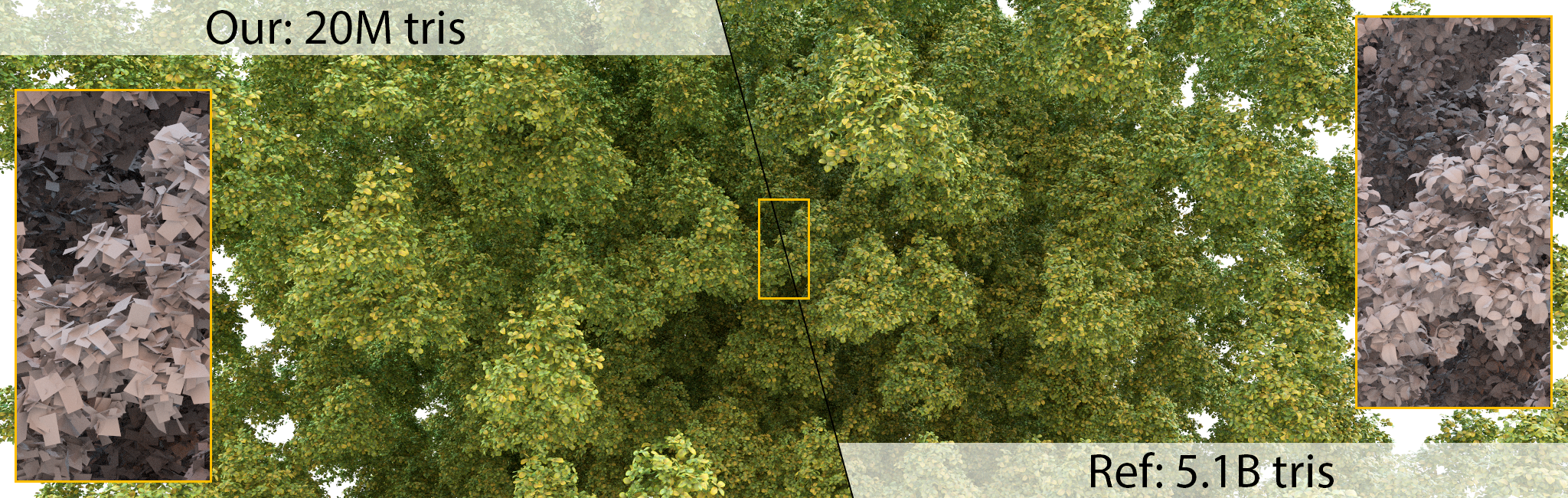


 When you zoom in, you will find many red, yellow and green noises
When you zoom in, you will find many red, yellow and green noises
 This is still the case when I import the output obj into blender, but the contrast image rendered from nvdiffast does not show this situation. What is the reason?
This is still the case when I import the output obj into blender, but the contrast image rendered from nvdiffast does not show this situation. What is the reason?

 2.During rendering, I encountered that. mtl contains a map_ The texture of d cannot be represented in the renderer. How can I solve this problem?
2.During rendering, I encountered that. mtl contains a map_ The texture of d cannot be represented in the renderer. How can I solve this problem?


