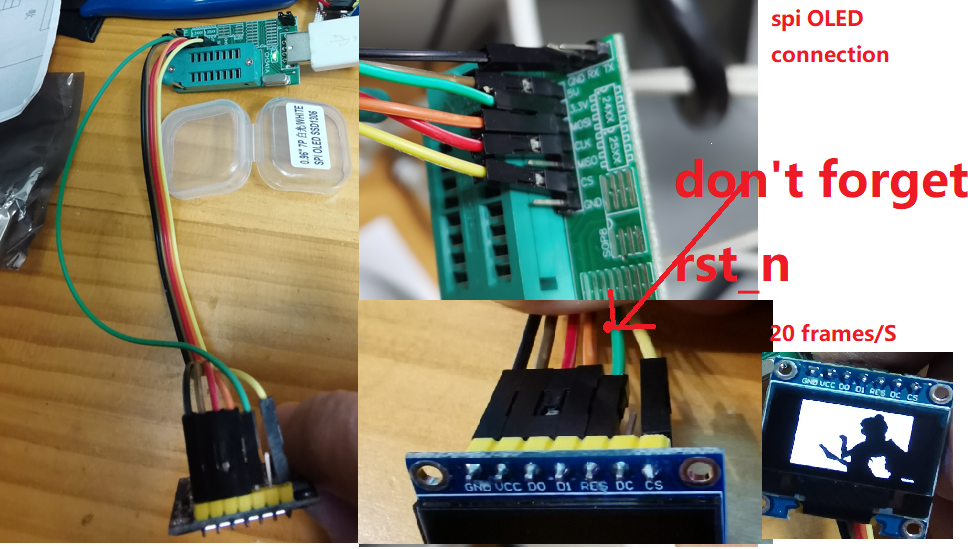QRCam
This custom component creates cameras displaying qrcodes. The QRCodes can be static or generated from templates. If you use a template as content the camera will update with a new qr code when the template updates.
This component will set up the following platforms.
| Platform | Description |
|---|---|
qrcam |
Display QRCodes in Camera entites. |
Installation
Configuration
Example configuration.yaml entry:
camera:
- platform: qrcam
name: "Test Camera"
content: "Hello World"
another a bit more complicated example using a template:
camera:
- platform: qrcam
name: "Test Camera 2"
content: "{{states('input_boolean.karl')}}"
fill_color: "0,255,0"
back_color: "0,0,0"
displaying a wifi qr code (replace {SSID} and {PASSWORD}):
camera:
- platform: qrcam
name: "WIFI"
content: "WIFI:S:{SSID};T:WPA;P:{PASSWORD};;"
Following is configurable:
| Name | Description | Required | Type | Default |
|---|---|---|---|---|
name |
The name of the Camera | Yes | String | - |
content |
The content that shall be encoded (can be template) | Yes | Template | - |
version |
The "Version" of the qr code (which is basically the size) | No | int between 1 and 40 | Auto |
error_correction |
How much error correction the QRCode should have | No | see Error Corretion | ERROR_CORRECT_M |
box_size |
The size of the Black Boxes in pixel | No | Positive Integer | 10 |
border |
Border arround the code | No | Integer > 3 | 4 |
fill_color |
RGB Color for the (normaly black) parts of the QRCode | No | String of form "r,g,b" | "0,0,0" |
back_color |
RGB Color for the background of the QRCode | No | String of form "r,g,b" | "255,255,255" |
edge_color |
RGB Color for the edge of the qr code (only used if color_mask is radial or square) | No | String of form "r,b,g" | "0,0,0" |
left_color |
RGB Color for the left side of the qr code (only used if color_mask is horizontal or vertical) | No | String of form "r,g,b" | "0,0,0" |
right_color |
RGB Color for the right side of the qr code (only used if color_mask is horizontal or vertical) | No | String of form "r,g,b" | "0,0,0" |
color_mask |
Mask for the Colors of the QR Code | No | See Color Mask | "solid" |
drawer |
Options on how to render the QR Code | No | See Rendering | "square" |
Error Correction
The error_correction parameter controls the error correction used for the QR Code.
| Name | Discription |
|---|---|
| ERROR_CORRECT_L | About 7% or less errors can be corrected. |
| ERROR_CORRECT_M | About 15% or less errors can be corrected. |
| ERROR_CORRECT_Q | About 25% or less errors can be corrected. |
| ERROR_CORRECT_H | About 30% or less errors can be corrected. |
Color Mask
| Name | Number in Image |
|---|---|
solid |
1 |
radial |
2 |
square |
3 |
horizontal |
4 |
vertical |
5 |
| (WIP) | 6 |
Rendering
| Name | Number in Image |
|---|---|
square |
1 |
gapped_square |
2 |
circle |
3 |
rounded |
4 |
vertical_bars |
5 |
horizontal_bars |
6 |
Most of this Project is based on the qrcode module for python