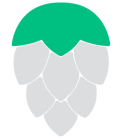overview
img-proof (IPA) provides a command line utility to test images in the Public Cloud (AWS, Azure, GCE, etc.).
With img-proof you can now test custom images in a cloud framework agnostic way with one tool and one API. In the first release, img-proof supports the openSUSE and SLES distributions. It also supports the three largest cloud frameworks (AWS, Azure and GCE). However, it is intended to be distribution agnostic and framework transparent so both are easily extensible.
For each distribution there are specific synchronization points that must be provided. These currently include soft reboot and system update. The synch points not only test functionality but also act as dividers to separate distinct sections of a test suite. For example you can run a test to ensure the proper repos exist before and after a system update. The system update synch point will guarantee the order of tests. Speaking of tests, if you're already familiar with Pytest conventions there's no need to learn a whole new unit testing framework. img-proof is written in Python and leverages the Pytest framework through Testinfra.
Installation
To install the package use the following commands as root:
$ zypper ar http://download.opensuse.org/repositories/Cloud:/Tools/<distribution>
$ zypper refresh
$ zypper in python3-img-proof
Requirements
- boto3
- apache-libcloud
- azure-common
- azure-mgmt-compute
- azure-mgmt-network
- azure-mgmt-resource
- Click
- paramiko
- pytest
- PyYaml
- testinfra
- oci
Docs
Tests
img-proof uses the Testinfra package for writing unit tests. Testinfra leverages Pytest and provides modules such as Package, Process and Service to test the state of images. See the Testinfra Docs for more information on writing infrastructure tests.
img-proof currently passes the Pytest option
-x(stop on first failure) through as--early-exit. If there's an interest or need for any other options/args please submit an issue to Github.
CLI Overview
The CLI provides multiple subcommands to initiate image testing:
-
img-proof testTest image in the given framework using the supplied test files.
-
img-proof resultsInvokes the default show subcommand
img-proof results show 1. -
img-proof results clearClear the results from the history file.
-
img-proof results deleteDelete the specified history item from the history log.
-
img-proof results list`
Display list of results history.
-
img-proof results showDisplay the results or log file for a history item.
-
img-proof listPrint a list of test files or test cases.
Issues/Enhancements
Please submit issues and requests to Github.
Contributing
Contributions to ipa are welcome and encouraged. See CONTRIBUTING for info on getting started.
License
Copyright (c) 2018 SUSE LLC.
Distributed under the terms of GPL-3.0+ license, see LICENSE for details.