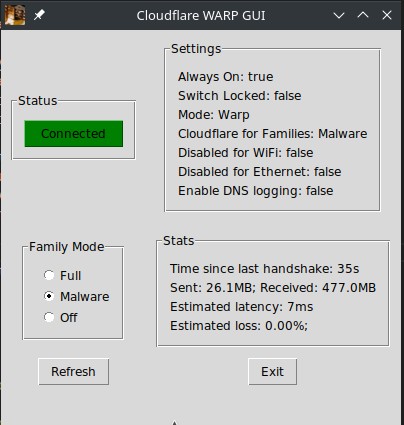warp-cli-gui
GUI app to read settings and stats from Cloudflare WARP CLI for Linux, and change some settings.
Description
Python program that will interact with Linux CLI to check status, and change basic settings, for Cloudflare WARP CLI.
Requirements and Execution
- Linux OS (tested on Manjaro Linux)
- Python 3 with pillow library
- warp-svc running as daemon (should be installed with warp-cli)
- warp-cli for Linux installed (instructions at https://developers.cloudflare.com/warp-client/get-started/linux)
- Copy these source files into a single folder, and execute with 'python warp-cli-gui.py'
License
This software is available under the GPL-3.0. You should have received a copy of the GNU General Public License along with this program. If not, see http://www.gnu.org/licenses/ for more info.
Todo's on the Road Map
- Connect/Disconnect button action
- Pull though current Family Mode status to radio buttons
- Fix spacings and layout
- "Always stay connected" option setting
- Option to switch WARP modes
- Consider auto-refresh with optional refresh in seconds
- Maybe graphs where relevant eg. latency
- Can it show connect status on panel when minimized?
Video
See my video about the initial creation of this app at https://youtu.be/hhPhiV0o5us
Versions
V0.1 - Initial release on 29 Dec 2021. Basically functional but needs connect button to be activated.