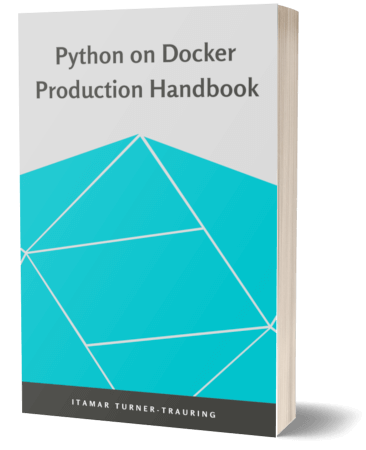Pin your Python dependencies!
pin-requirements.py is a script that lets you pin your Python dependencies inside a Docker container.
- Pinning your dependencies is great because it gives you reproducible builds. See below for more motivation.
pipinstalls different dependencies depending on the version of Python, and which operating system you're using. So if you're deploying on Linux, doing the pinning inside Docker means you get consistent, correct pinning.
pin-requirements.py is a script based on pip-tools that takes the high-level requirements from requirements.in and transitively pins them to output file requirements.txt:
Just create a requirements.in listing your top-level dependencies:
flask>1.0
And then run:
$ pin-requirements.py --image python:3.9-slim
You will now have a requirements.txt file that looks a little like this:
# ...
click==8.0.3 \
--hash=sha256:353f466495adaeb40b6b5f592f9f91cb22372351c84caeb068132442a4518ef3 \
--hash=sha256:410e932b050f5eed773c4cda94de75971c89cdb3155a72a0831139a79e5ecb5b
# via flask
flask==2.0.2 \
--hash=sha256:7b2fb8e934ddd50731893bdcdb00fc8c0315916f9fcd50d22c7cc1a95ab634e2 \
--hash=sha256:cb90f62f1d8e4dc4621f52106613488b5ba826b2e1e10a33eac92f723093ab6a
# via -r /input/requirements.in
# ...
(Choose the matching Docker image for whatever Python version you actually use in production.)
All requirements will be updated to their latest version whenever the script is run.
Check-in both requirements.in and requirements.txt into version control, install your application dependencies using the latter, and update your dependencies by re-running this command.
To learn more about what the tool is doing, see the underlying pip-tools documentation.
This tool is sponsored by the Python on Docker Production Handbook, your complete reference for packaging Python applications for Docker in production.
Motivation
Note that everything I'm discussing here is focused on applications; libraries are a whole different story.
On the one hand, you want your builds to be reproducible: whenever you package or install your software, it should install the same dependencies. Pinning your dependencies to specific versions is how you do this, and you want to pin all dependencies, including dependencies-of-dependencies.
On the other hand, you need to update your dependencies... and a fully pinned set of dependencies is a pain in the ass to update, since it is overly constrained.
Thus, every application really requires two different sets of dependency description files:
- The logical, direct dependencies. For example, "this needs at least Flask 1.0 to run".
- The complete set of dependencies, including transitive dependencies, pinned to particular versions. Transitive means dependencies-of-dependencies, and pinning means particular versions. For example, this might be "Flask==1.0.3, itsdangerous==1.1.0, werkzeug==0.15.4, click==7.0, jinja2==2.10.1, markupsafe==1.1.1".
The first set of dependencies can be used to easily update the second set of dependencies when you want to upgrade (e.g. to get security updates).
The second set of dependencies is what you should use to build the application, in order to get reproducible builds: that is, to ensure each build will have the exact same dependencies installed as the previous build.